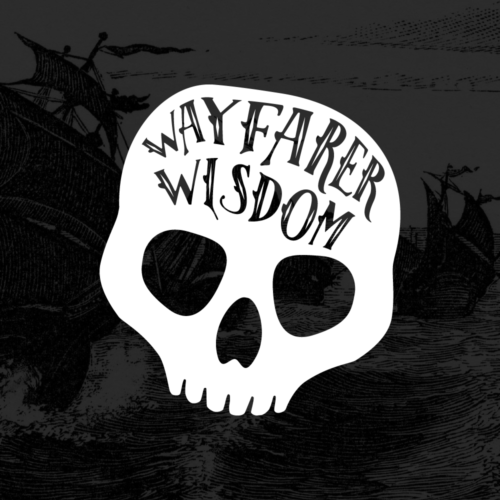Why should you have an organized Adwords account? Organizing your Adwords account allows you to better serve ads to the right customers. It also helps you better track how effective your campaigns, ad groups, and ads end up being to the audience you’ve targeted.
1- Campaign Structure
Look at your campaign structure to make sure your campaigns are organized first by the goal of the campaign, or the settings of the campaign. Sometimes people choose to further segment campaigns by geographic targeting as well. Ideally, you would want to implement an organized account structure as early as possible. This will prevent the loss of campaign historical data that may happen when you re-organizing the entire structure.
Ad groups should be used to separate keywords into different search intent. This way you can select a specific set of ads for those ideas. You could think of ad groups as separate themes. If the user is searching for Winter Coats, Coats for Cold Weather, or other similar variations – those terms belong to the same theme, and your ad copy can address all of them. It’s recommended to keep about 3 ads in rotation, swapping out the worst performer with a new variation of your best performing ad copy.
2- Naming Conventions
Make sure the names of your campaigns are descriptive, and designate the key difference between your campaigns. It can also be helpful to name the campaign by the type of campaign you’re running. Things like Campaign type, language, geographic targeting, branded vs non branded, and product categories are all great things to include in your naming conventions for your campaigns.
For example, if you were in the international outerwear business, you could name one of your Search campaigns “Search – Non-branded – Coats and Jackets – US”.
Ad group naming conventions should take this one more step further. The ad groups should be descriptive of the targeting used within the group. For Search campaigns, this generally means the keywords within that group. In your campaign “Search – Non-branded – Coats and Jackets – US” you may have the ad groups:
- “Winter coats”
- “Light jackets”
- “Waterproof jackets”
3- Utilize Labels and Reviewing Keywords
Labels can be created on the keyword, ad, ad group, and campaign level. They are fully customizable text labels, and you can select a custom color for each as well. Adding or removing labels to ads or keywords do not change any of the item’s historical data. I personally use labels to visualize quickly how long a keyword or ad has been running for testing purposes. For example, in the branded campaign, I have labels on each ad marked “Branded” and then the date added. When looking at all the ad performance in an ad group, I can use that information to decide if an ad has been running long enough to pull in accurate data.
You wouldn’t want to pause an ad for having only a few impressions when it was just added the day before. You can use labels for a variety of reasons, even just making a note about an ad group or campaign. I’ve used labels to mark ad groups with text like “Testing New Mobile Device Targeting”.
Keeping an organized account also means taking the time to review your keywords. You should be pausing any that are not serving, or are not performing. Match types are changing, and you may even see some overlap in your keywords triggering certain search terms effectively bidding against yourself in the same auction. Removing these redundant keywords will simplify your account, and make it easier to manage.
4- Annotating Campaigns
The final way to organize your account that I’ll talk about today, is taking advantage of Notes. You can create these on the campaign level to note certain events that may trigger a performance change. Do you find yourself digging through change history to explain a sudden rise in impressions, or drop in Click through rate? Utilizing notes are a great way to mark important events that may have happened on or off Adwords. Things like targeting changes or third-party events may increase search volume for an aspect of your business. Easily make a custom annotation on a day where the change took place. In the ad groups view, you can now hover over your note on the trendline to see the info it has written on it.
These tools can help you drastically declutter your AdWords account. Also, they can help keep future campaigns organized and running smoothly. Use these tips to take control of your account and have a backend that is not only easy to understand, but organized efficiently.
Hear from VSSL Paid Media Manager, Hannah Hertog about cleaning up and organizing your Adwords Account by checking out her episode of Wayfarer Wisdom on our IGTV feed.
To view the entire Wayfarer Wisdom series, click here.